How do I make a ChipGroup to act like a radioButton where one item can be selected at a time while changing the background color.
I saw this link for something like this but it did not help me since because am using a layoutInflater to show my chip item.
firebaseFirestore.collection("Categories").addSnapshotListener((queryDocumentSnapshots, e) -> {
for (DocumentChange doc: queryDocumentSnapshots.getDocumentChanges()){
if (doc.getType() == DocumentChange.Type.ADDED){
Categories categories = doc.getDocument().toObject(Categories.class);
post_list.add(categories);
Chip chip = (Chip) getLayoutInflater().inflate(R.layout.chip_item_layout, chipGroup, false);
chip.setText(categories.getTitle());
chipGroup.addView(chip);
chipGroup.setOnCheckedChangeListener((chipGroup, id) -> {
Chip chip2 = ((Chip) chipGroup.getChildAt(chipGroup.getCheckedChipId()));
if (chip2 != null) {
for (int i = 0; i < chipGroup.getChildCount(); ++i) {
chipGroup.getChildAt(i).setClickable(true);
chip2.setChipBackgroundColorResource(R.color.customOrange);
}
chip2.setClickable(false);
}
});
}
}
});