Here is my code:
<div style="width:50%;display:flex;background-color:aquamarine;justify-content:flex-start;flex-direction:row;">
<div style="word-break:break-word;display:flex;">112121231231231231233111231123123123123123231231231232312312312312323123123123312312312312323123123123123123123123123123</div>
<div style="width:40px;background-color:bisque;display:flex;"></div>
<div style="width:40px;background-color:brown;display:flex;"></div>
</div>
Well, after I ran the code in Chrome Version 77.0.3865.90, it turns out to be this:
As you see, even I set the width of the bisque color div to 40px, it only displays 12.44px yet.
There is not any other CSS set yet.
What's more, I found that if the context doesn't need to wrap, all is OK.
I just want the second and the third div render correctly and the first div wrap automatically.
How can I solve this? Thank you.