In eclipse, for cucumber feature file using for selenium,
- When a feature file was opened, the feature file used to show in cucumber/gherkin format which doesn't show anymore.
- When a feature file is created, sample features used to be created
- When a feature is executed using dry run, Step definitions used to be created.
- src/test/java and src/test/resources are showing greyed out in eclipse which was not the case.
Above mentioned three things are not happening any more which used to work earlier. I believe it's related to the set up of eclipse. I know the issue, not sure what details might be required. So please do let me know what might be required so that I can share here.
Eclipse Version:
Version: 2019-09 R (4.13.0)
Build id: 20190917-1200