So I am working on Laravel/Valet, I was trying to use ssl. So I ran:
valet secure examplesite
This did not work. I have uninstalled valet, cleared cache, remove laravel/valet. Nothing worked. I just could not open the https://examplesite.test site. However, the non-secure http site is working fine.
Question 1: How can I get this to work? I am on MAC OS Sierra.
Question 2: Even after removing nginx and valet, I am still seeing something like the image shown  when I load the page. Where is the information about the server nginx coming from?
when I load the page. Where is the information about the server nginx coming from?
Thank you very much.