I want to use the <KeyboardAvoidingView> to push a flatlist bundeled with an input field up when the keyboard pops up. The code looks like this:
<SafeAreaView style={styles.container}>
<KeyboardAvoidingView behavior="height" style={{flex: 1}} >
<View style={{flex: 12}}>
<FlatList
data={DATA}
renderItem={({ item }) => <Item title={item.title} />}
keyExtractor={item => item.id}
style={{marginTop: 10}}
/>
</View>
<View style={{ flex: 1, flexDirection: 'row', justifyContent: 'space-around', alignContent: 'center', alignItems: 'center' }}>
<Icon style={{ color: "white", flex: 1, padding: 10 }} type="AntDesign" name="arrowleft"/>
<TextInput
placeholder="Create new item..."
style={{flex: 10, backgroundColor: "white", borderRadius: 50, padding: 10, margin: 5}}
/>
</View>
</KeyboardAvoidingView>
</SafeAreaView>
The result is this:
The red square in the right picture is where the inputfield has stranded. It seems like it atleast moved a bit. The flatlist however refused to budge. My expectation here is to get a whatsapp like experience where the inputfield hovers above the keyboard and the flatlist is pushed up so you can see the text that was on the screen before opening the keyboard.
I tried various things like <KeyboardAwareFlatList /> and <KeyboardSpacer />, however none deemed succesful.
Is this just me forgetting something or is this simply not the right way of using <KeyboardAvoidingView> for this case?