I have several git repos for my project, and it works ok, I can commit, push, branch just fine, but I would like to be able to tag all of them at the same time. Is that possible with Android Studio?
Thanks.
I have several git repos for my project, and it works ok, I can commit, push, branch just fine, but I would like to be able to tag all of them at the same time. Is that possible with Android Studio?
Thanks.
One option is setting up a multi-rooted project, but there does not seem to be an option (Version Control | Git) to execute tag operations on all roots.
Another option would be to have one parent repository with all your working repos as submodules: Android Studio would only work with them as you do currently, but the parent repo can be used to tag all submodules (from command-line though)
So:
You can have multiple repos using Preferences > Version Control > Directory Mappings, click on "+" and select directory and VCS as Git (or the version control that you use)