I have a problem with finding the current color under the cursor.
My code:
import java.awt.Color;
import java.awt.MouseInfo;
import java.awt.Point;
import java.awt.PointerInfo;
import java.awt.Robot;
public class Test {
public static void main(String[] args) throws Exception {
PointerInfo pointer;
pointer = MouseInfo.getPointerInfo();
Point coord = pointer.getLocation();
Robot robot = new Robot();
robot.delay(2000);
while(true) {
coord = MouseInfo.getPointerInfo().getLocation();
Color color = robot.getPixelColor((int)coord.getX(), (int)coord.getX());
if(color.getGreen() == 255 && color.getBlue() == 255 && color.getRed() == 255) {
System.out.println("WHITE FOUND");
}
robot.delay(1000);
}
}
}
When I run it, even when I hold my mouse on the gray area, I am getting “WHITE FOUND WHITE FOUND” message.
What can be the problem? Can you guys test if it does not work for you also?
Added Picture: I am holding my cursor on Eclipse gray area but getting “WHITE FOUND” message.