I have recently installed Tizen Studio 3.3 (web-ide_Tizen_Studio_3.3_windows-64.exe) and also install all necessary packages through Package Manager. After the process of installation had finished, I tried to launch Device Manager and Emulator Manager, but failed because of the system Error: "The code execution cannot proceed because MSVCP120.dll was not found. Reinstalling the program may fix this problem".
However, this file exists in the folder C:\Windows\system32 and all versions of Microsoft Visual C++ Redistributable Versions are installed.
Please, help me to overcome this issue. Thank you in advance.