I'm starting a new .NET Core 3.0 project in which I need to access the System.IO.Ports.SerialPort class. The documentation I'm reading on the class shows that it is applicable to .NET Core 3 ( see the bottom of https://learn.microsoft.com/en-us/dotnet/api/system.io.ports.serialport?view=netcore-3.0 ). However when I add a using statement to my class it isn't able to resolve System.IO.Ports. Is there some additional step that needs to be done to reference the SerialPort class for a .NET Core 3.0 program running on the Windows desktop?
Asked
Active
Viewed 2.0k times
3 Answers
23
Found the answer a few moments after I posted this question. To use the SerialPort class there is an additional package that needs to be installed. I was able click QuickActions icon to install the package.
Joel
- 2,230
- 1
- 20
- 28
-
Awesome , thanks for your good explantation @Joel – HootanHT Mar 14 '22 at 12:07
13
I am using .NET Core 3.1 building Blazor app. Visual Studio 2019 did not gave me context menu item "Install package 'System.IO.Ports'". I resolve this by going to DOS prompt.
cd <project_path>
dotnet add package Microsoft.Extensions.Configuration --version 5.0.0
dotnet add package System.IO.Ports --version 5.0.0
That seem to solve the problem.
coarist
- 789
- 9
- 11
8
I had the same issue and this worked for me. Just I downloaded and installed the package and all ok. Thanks.
You need to do the following: Tools > Command Line > Developer Command Prompt and execute the following commands: dotnet add package System.IO.Ports
You can also add it through NuGet packages.
Matthew Whited
- 22,160
- 4
- 52
- 69
Mandinga
- 103
- 5
-
2
-
1Go to Tools>Command Line>Developer Command Prompt and following commands: dotnet add package System.IO.Ports – Tom Dhanabhon Nov 03 '20 at 08:00