From MDN, the description for cover reads:
Scales the image as large as possible without stretching the image. If the proportions of the image differ from the element, it is cropped either vertically or horizontally so that no empty space remains.
So why then is my background image coming out like this?

The CSS for it looks like this:
body {
padding: 20px;
background-color: #85b799;
background-image: url(/beach.jpg);
background-size: cover;
text-align: center;
}
And the image is 3840x2160, which is bigger than my window size. Ergo, it would not need to "stretch" the image to fill the entire window. It should just crop the left and right sides heavily because the window is pretty narrow. But instead it has decided to repeat?
For completeness, here's the full code:
<!doctype html>
<html lang="en">
<head>
<meta charset="utf-8">
<title>Home</title>
<style>
body {
padding: 20px;
background-color: #85b799;
background-image: url(https://via.placeholder.com/3840x2160.png);
background-size: cover;
text-align: center;
}
.google-search {
box-shadow: 0 2px 2px 0 rgba(0,0,0,0.16), 0 0 0 1px rgba(0,0,0,0.08);
border-radius: 9999px;
background-color: #fff;
font: 16px arial,sans-serif;
width: 50%;
border: none;
padding: 14px 22px;
margin-bottom: 80px;
outline: none;
}
.app-icon {
margin: 10px;
}
</style>
</head>
<body>
<form method="get" action="https://google.ca/search">
<input class="google-search" type="text" placeholder="Search Google" name="q" autofocus>
</form>
<a class="app-icon" href="http://home:32400/web"><img src="/plex.png" width="128" height="128"/></a>
<a class="app-icon" href="http://home:9000/minio"><img src="/minio.png" width="128" height="128"/></a>
</body>
</html>You might have to click  and shrink your window to see the problem.
and shrink your window to see the problem.