I have recently found out about jekyll, and want to make a project landing page with it. I would like to have a home page using one theme (e.g. ubuild) and have another page for the docs (accessed via a navigation bar at the top) that uses a different theme (e.g. just-the-docs). How can I go about doing this?
EDIT: I want to use Github Pages for this.