I'm doing an exercise with the Northwind database from Microsoft. I try to fill the values from a table into a Truedbgrid. That still worked, but afterwards I noticed that 3 columns have a crlf. I tried to solve it with a REPLACE, but it didn't work.
I changed the query(in dataset) from
SELECT ContactID, ContactType, CompanyName, ContactName, ContactTitle, Address, City, Region, PostalCode, Country, Phone, Extension, Fax, HomePage, PhotoPath, Photo FROM dbo.Contacts
to
SELECT ContactID, ContactType, CompanyName, ContactName, ContactTitle, REPLACE(Address,CHAR(13)+CHAR(10),' '), City, Region, PostalCode, Country, Phone, Extension, Fax, HomePage, PhotoPath, Photo FROM dbo.Contacts
An another way I don't known. I search on Internet, if theres a way to say to the truedbgrid, remove all crlf. But I doesn't found something. In the table is that crlf invisible. I can't remove that. Are there any ideas?
My VB.NET Classcode:
Private Sub tdbgContactsParamentrieren()
Try
With tdbgContacts
.AllowAddNew = False
.AllowDelete = False
.AllowColMove = False
.AllowFilter = True
.AllowSort = True
.MultiSelect = MultiSelectEnum.None
.AllowUpdate = True
.AllowUpdateOnBlur = True
.FilterBar = True
.RowHeight = 22
.TabAction = TabActionEnum.ColumnNavigation
.MarqueeStyle = MarqueeEnum.HighlightCell
.Columns(0).Caption = "ID"
.Columns(1).Caption = "Type"
.Columns(2).Caption = "Company"
.Columns(3).Caption = "Name"
.Columns(4).Caption = "Title"
.Columns(5).Caption = "Address"
.Columns(6).Caption = "City"
.Columns(7).Caption = "Region"
.Columns(8).Caption = "Postal Code"
.Columns(9).Caption = "Country"
.Columns(10).Caption = "Phone"
.Columns(11).Caption = "Extension"
.Columns(12).Caption = "Fax"
.Columns(13).Caption = "Home Page"
.Columns(14).Caption = "Photo Path"
With .Splits(0)
.AlternatingRowStyle = True
.EvenRowStyle.BackColor = Color.LightYellow
.EvenRowStyle.VerticalAlignment = AlignVertEnum.Center
.OddRowStyle.VerticalAlignment = AlignVertEnum.Center
.ColumnCaptionHeight = 30
.DisplayColumns(0).Width = 42 'ID
.DisplayColumns(1).Width = 52 'Type
.DisplayColumns(2).Width = 218 'Company
.DisplayColumns(3).Width = 168 'Name
.DisplayColumns(4).Width = 168 'Title
.DisplayColumns(5).Width = 150 'Country
.DisplayColumns(6).Width = 257 'Address
.DisplayColumns(8).Width = 56 'PostalCode
.DisplayColumns(9).Width = 168 'City
.DisplayColumns(10).Width = 90 'Phone
.DisplayColumns(11).Width = 56 'Extension
.DisplayColumns(12).Width = 93 'Fax
.DisplayColumns(13).Width = 200 'HomePage
For index As Integer = 0 To .DisplayColumns.Count - 1
.DisplayColumns(index).HeadingStyle.HorizontalAlignment = AlignHorzEnum.Center
.DisplayColumns(index).Locked = True
Next
End With
End With
Catch ex As Exception
End Try
End Sub
Thats, before I make a change.
When I do it so:
SELECT ContactID, ContactType, CompanyName, ContactName, ContactTitle, REPLACE(Address,CHAR(13)+CHAR(10),' '), City, Region, PostalCode, Country, Phone, Extension, Fax, HomePage, PhotoPath, Photo FROM dbo.Contacts
or
SELECT ContactID, ContactType, CompanyName, ContactName, ContactTitle, REPLACE(REPLACE(Address, CHAR(13), ' '), CHAR(10), ' '), City, Region, PostalCode, Country, Phone, Extension, Fax, HomePage, PhotoPath, Photo FROM dbo.Contacts
or
SELECT ContactID, ContactType, CompanyName, ContactName, ContactTitle, REPLACE(REPLACE(cast(Address as nvarchar(max)), CHAR(13), ' '), CHAR(10), ' '), City, Region, PostalCode, Country, Phone, Extension, Fax, HomePage, PhotoPath, Photo FROM dbo.Contacts
EDIT 2:
I need the table "Contacts".