 I have a webview from which user can share a link to whatsapp but i want that when ever user share a link via whatsapp from webview my app name should also be sent in that text file . webview is in fragment
I have a webview from which user can share a link to whatsapp but i want that when ever user share a link via whatsapp from webview my app name should also be sent in that text file . webview is in fragment
i want that my app name should be displayed in captions section "say something " and same on whats app or any other social media
i have tried
@Override
public boolean shouldOverrideUrlLoading(WebView view, String url) {
boolean overrideUrlLoading = false;
if (url != null && url.startsWith("whatsapp://")) {
Intent text = new Intent();
Intent text1 = new Intent(Intent.ACTION_VIEW, Uri.parse(url));
text.setAction("android.intent.action.SEND");
text.setType("text/plain");
text.putExtra("android.intent.extra.TEXT", "my app name ");
startActivity(text);
startActivity(text1);
}
and this too
@Override
public boolean shouldOverrideUrlLoading(WebView view, String url) {
boolean overrideUrlLoading = false;
if (url != null && url.startsWith("whatsapp://")) {
Intent text1 = new Intent(Intent.ACTION_VIEW, Uri.parse(url));
startActivity(text1);
Intent text = new Intent();
text.setAction("android.intent.action.SEND");
text.setType("text/plain");
text.putExtra("android.intent.extra.TEXT", "my app name ");
startActivity(text);
}
i want to send my app name with the link (from webview) just like sharechat . any help ?? my app just send the link but it dont send my app name with that link