I am using three JS to achieve equirectangular image on sphere like this. Using maptoglobe.com
What I want to achieve
What I am getting
 The code i am using
The code i am using
this.scene = new THREE.Scene();
this.geometry = new THREE.SphereGeometry( 0.4, 100, 100 );
var texture = new THREE.TextureLoader().load('assets/Webp.png');
this.material = new THREE.MeshBasicMaterial({map : texture, overdraw: 0.1});
this.mesh = new THREE.Mesh( this.geometry, this.material );
this.scene.add( this.mesh );
The difference is red lines appearing in maptoglobe.com image. But not in the code which I have written.
Any help would be appreciated.
Edit 1
My Sphere StackBlitz
Sphere on MapToGlobe