You'll need to use:
google.script.run.withSuccessHandler which is a JavaScript, asynchronous, Client-side API that allows you to interact with server side functions (references could be found here).setInterval function to invoke the aforementioned client-side API at a frequency you see fit
- 3000/3500 milliseconds is what I've been using so far and the service quotas don't specifically talk about its limitations
Server side
This is pretty much the code that gets written in the code.gs part of the script; where all your functions reside that interact perhaps with your Spreadsheets or act as the webhook
Client side
That's the code that runs from your *.html file and, post loading, on your web browser. This is where you get to use the "asynchronous" API
Example
In my dummy setup, I'm -
- Fetching random quotes from thesimpsonsquoteapi
- Displaying a timer that changes every second
Code.gs (server-side code)
function doGet(e) {
return HtmlService.createHtmlOutputFromFile('Index').setTitle('Realtime Data');
}
function randomQuotes() {
var baseURL = 'https://thesimpsonsquoteapi.glitch.me/quotes';
var quotesData = UrlFetchApp.fetch(baseURL, { muteHttpExceptions: true });
var quote;
var imageURL;
if (quotesData.getResponseCode() == 200 || quotesData.getResponseCode() == 201) {
var response = quotesData.getContentText();
var data = JSON.parse(response)[0];
quote = data["quote"];
imageURL = data["image"];
} else {
quote = 'Random Quote Generator is broken!';
imageURL = 'https://cdn.shopify.com/s/files/1/1061/1924/products/Sad_Face_Emoji_large.png?v=1480481055';
}
var randomQuote = {
"quote": quote,
"imageTag": '<img class="responsive-img" src="' + imageURL + '">'
}
return randomQuote;
}
function getTime() {
var now = new Date();
return now;
}
Index.html (client-side code)
I'm only highlighting the relevant aspects of the code
The following fetches random quotes every 10 seconds (10000 ms)
<script>
function onSuccess1(quotedata) {
var quoteactual = document.getElementById('quote');
quoteactual.innerhtml = quotedata.quote;
var quoteimg = document.getElementById('quoteImage');
quoteimg.innerhtml = quotedata.imagetag;
}
setInterval(function() {
console.log("getting quote...")
google.script.run.withSuccessHandler(onsuccess1).randomQuotes();
}, 10000);
</script>
This fetches time every 1 second (1000 ms)
<script>
function onSuccess2(now) {
var div = document.getElementById('time');
var today = new Date();
var time = today.getHours() + " : " + today.getMinutes() + " : " + today.getSeconds();
div.innerhtml = time;
}
setInterval(function() {
console.log("getting time...")
google.script.run.withSuccessHandler(onsuccess2).getTime();
}, 1000);
</script>
You can access the entire script on my github repository or make a copy from the original script.
Output
The image here is supposed to change every 10s and timer, every 1s
The browser console log can be viewed here -

I wrote this article a couple weeks ago that outlines most aspects of what everyone has been answering/commenting so far but I'm hoping my explanation here helps as well.