I need to connect Jmeter to my local MS SQL Server database. Everything works fine, when I'm working with remote databases, but when it comes to local databeses I get stuck at the beginning.
I've tried these settings to connect to my DB:
Database URL: jdbc:sqlserver://DESKTOP-IEK3G1S\SQLEXPRESS;DatabaseName=TestBase
JDBC Driver class : com.mircrosoft.sqlserver.jdbc.SQLServerDriver
And this is what i get:
Response message: java.sql.SQLException:
Cannot create PoolableConnectionFactory (The connection to the host DESKTOP-IEK3G1S, named instance sqlexpress has failed.
Error: "java.net.SocketTimeoutException:
Receive timed out". Verify the server and instance names, check that no firewall is blocking UDP traffic to port 1434, and for SQL Server 2005 or later verify that the SQL Server Browser Service is running on the host.)```