Combining with @SudhakarRS's answer:
var child = require('child_process').execFile('powershell', [
'(Get-Process SomeProcess).StartInfo.EnvironmentVariables'
], function(err, stdout, stderr) {
console.log(stdout);
});
If you want to debug it, make sure you peek at err and stderr.
Replacing SomeProcess with notepad works for me, but using notepad.exe does not.
On powershell you can get the processes with a particular name using Get-Process [process name].
So, for example, if I have 4 instances of notepad running and do Get-Process notepad, I see this:
You can get the process IDs with (Get-Process notepad).Id which returns:

You could use the same code to choose the ID:
var child = require('child_process').execFile(
'powershell',
['(Get-Process notepad).Id'],
function(err, stdout, stderr) {
var ids = stdout.split("\r\n");
ids.pop(); //remove the blank string at the end
console.log(ids);
}
);
^ which returns:
If you just want to grab the first process with a name, it's:
(Get-Process notepad)[0].StartInfo.EnvironmentVariables
^ obviously replace notepad with your process name.