Want to build a 3D Bar Chart using Mayavi (on my Asus Laptop Intel CoreTM i7-4510U CPU @ 2.00 GHz with 8 GBs de RAM, Windows 10) using a Jupyter Notebook (on a Python virtualenv) but I'm getting a grey screen.
Once the data was imported, I clicked in New > Python 3 and wrote
Used pandas' fast CSV parser, pandas.read_csv(), and once I ran line 4, I could see the memory usage increase to 88% of the capable using CleanMem Mini Monitor and got results in less than 1 minute.
Then, to build the bar chart
df1=df[[0]]
df2=df[[1]]
df3=df[[2]]
mlab.barchart(df1,df2,df3)
Unfortunately, I got this MemoryError
---------------------------------------------------------------------------
MemoryError Traceback (most recent call last)
<ipython-input-6-9736b00b5abc> in <module>
2 df2=df[[1]]
3 df3=df[[2]]
----> 4 mlab.barchart(df1,df2,df3)
c:\infovis\virtualenvs\dev\lib\site-packages\mayavi\tools\helper_functions.py in the_function(*args, **kwargs)
35
36 def the_function(*args, **kwargs):
---> 37 return pipeline(*args, **kwargs)
38
39 if hasattr(pipeline, 'doc'):
c:\infovis\virtualenvs\dev\lib\site-packages\mayavi\tools\helper_functions.py in __call__(self, *args, **kwargs)
80 scene.disable_render = True
81 # Then call the real logic
---> 82 output = self.__call_internal__(*args, **kwargs)
83 # And re-enable the rendering, if needed.
84 if scene is not None:
c:\infovis\virtualenvs\dev\lib\site-packages\mayavi\tools\helper_functions.py in __call_internal__(self, *args, **kwargs)
1093 """ Override the call to be able to scale automatically the axis.
1094 """
-> 1095 g = Pipeline.__call_internal__(self, *args, **kwargs)
1096 gs = g.glyph.glyph_source
1097 # Use a cube source for glyphs.
c:\infovis\virtualenvs\dev\lib\site-packages\mayavi\tools\helper_functions.py in __call_internal__(self, *args, **kwargs)
90 the last object created by the pipeline."""
91 self.store_kwargs(kwargs)
---> 92 self.source = self._source_function(*args, **kwargs)
93 # Copy the pipeline so as not to modify it for the next call
94 self.pipeline = self._pipeline[:]
c:\infovis\virtualenvs\dev\lib\site-packages\mayavi\tools\sources.py in vertical_vectors_source(*args, **kwargs)
1356
1357 data_source = MVerticalGlyphSource()
-> 1358 data_source.reset(x=x, y=y, z=z, scalars=s)
1359
1360 name = kwargs.pop('name', 'VerticalVectorsSource')
c:\infovis\virtualenvs\dev\lib\site-packages\mayavi\tools\sources.py in reset(self, **traits)
306 traits['u'] = traits['v'] = np.ones_like(s),
307 traits['w'] = s
--> 308 super(MVerticalGlyphSource, self).reset(**traits)
309
310 def _scalars_changed(self, s):
c:\infovis\virtualenvs\dev\lib\site-packages\mayavi\tools\sources.py in reset(self, **traits)
172
173 else:
--> 174 points = np.c_[x.ravel(), y.ravel(), z.ravel()].ravel()
175 points.shape = (-1, 3)
176 self.trait_set(points=points, trait_change_notify=False)
c:\infovis\virtualenvs\dev\lib\site-packages\numpy\lib\index_tricks.py in __getitem__(self, key)
404 objs[k] = objs[k].astype(final_dtype)
405
--> 406 res = self.concatenate(tuple(objs), axis=axis)
407
408 if matrix:
<__array_function__ internals> in concatenate(*args, **kwargs)
MemoryError: Unable to allocate array with shape (153543233, 3) and data type int64
And the result was this