When I change a thymeleaf .html file residing inside /templates , I expect the browser to automatically reload the page. I have the live reload plugin installed and its able to do a handshake with the spring boot server. However , upon chaning a thymeleaf template file , I have to manually reload the browser.
Any suggestions what I might be missing. Obviously I have spring-boot-devtools enabled and have also manually updated the property devtools.livereload.enabled = true. And spring devtools is correctly relecting changes to any template or controller in build target , and with a manual reload of browser , I see the changes.
As per spring docs.
Certain resources do not necessarily need to trigger a restart when they are changed. For example, Thymeleaf templates can be edited in-place. By default, changing resources in /META-INF/maven, /META-INF/resources, /resources, /static, /public, or /templates does not trigger a restart but does trigger a live reload.
I have my local running over a broken https. ( Some certificate issue , which causes a not secure message in chrome address bar. Could this be the reason live reload is not working.