The footer is not fixed at the bottom when the contents of the page are less than the window height. Below is the screenshot..
contents more than window size:
contents less than window height:
HTML :
<footer class="page-footer text-center font-small mt-4 wow fadeIn">
<div class="pt-4">
<a class="btn btn-outline-white" href="https://mdbootstrap.com/docs/jquery/getting-started/download/" target="_blank"
role="button">Download MDB
<i class="fas fa-download ml-2"></i>
</a>
<a class="btn btn-outline-white" href="https://mdbootstrap.com/education/bootstrap/" target="_blank" role="button">Start
free tutorial
<i class="fas fa-shopping-cart ml-2"></i>
</a>
</div>
<!--/.Call to action-->
<hr class="my-4">
<div class="footer-copyright py-3">
© 2019 Copyright:
<a href="https://mdbootstrap.com/education/bootstrap/" target="_blank"> MDBootstrap.com </a>
</div>
<!--/.Copyright-->
</footer>
CSS:
.main-container {
min-height: 100vh; /* will cover the 100% of viewport */
overflow: hidden;
display: block;
position: relative;
padding-bottom: 100px; /* height of your footer */
}
footer {
position: absolute;
bottom: 0;
width: 100%;
}