How do I diagnose the cause of Docker on MacOS, specifically com.docker.hyperkit using 100% of CPU?
Docker stats
Docker stats shows all the running containers have low CPU, memory, net IO and block IO.
iosnoop
iosnoop shows that com.docker.hyperkit performs about 50 writes per second totaling 500KB per second to the file Docker.qcow2. According to What is Docker.qcow2?, Docker.qcow2 is a sparse file that's the persistent storage for all Docker containers.
In my case the file isn't that sparse. The physical size matches the logical size.
dtrace (dtruss)
dtruss sudo dtruss -p $DOCKER_PID shows a large number of psynch_cvsignal and psynch_cvwait calls.
psynch_cvsignal(0x7F9946002408, 0x4EA701004EA70200, 0x4EA70100) = 257 0
psynch_mutexdrop(0x7F9946002318, 0x5554700, 0x5554700) = 0 0
psynch_mutexwait(0x7F9946002318, 0x5554702, 0x5554600) = 89474819 0
psynch_cvsignal(0x10BF7B470, 0x4C8095004C809600, 0x4C809300) = 257 0
psynch_cvwait(0x10BF7B470, 0x4C8095014C809600, 0x4C809300) = 0 0
psynch_cvwait(0x10BF7B470, 0x4C8096014C809700, 0x4C809600) = -1 Err#316
psynch_cvsignal(0x7F9946002408, 0x4EA702004EA70300, 0x4EA70200) = 257 0
psynch_cvwait(0x7F9946002408, 0x4EA702014EA70300, 0x4EA70200) = 0 0
psynch_cvsignal(0x10BF7B470, 0x4C8097004C809800, 0x4C809600) = 257 0
psynch_cvwait(0x10BF7B470, 0x4C8097014C809800, 0x4C809600) = 0 0
psynch_cvwait(0x10BF7B470, 0x4C8098014C809900, 0x4C809800) = -1 Err#316
Update: top on Docker host
From https://stackoverflow.com/a/58293240/30900:
docker run -it --rm --pid host busybox top
The CPU usage on docker embedded host is ~3%. CPU usage on my MacBook was ~100%. So, the docker embedded host isn't causing the CPU usage spike.
Update: running dtrace scripts of most common stack traces
Stack traces from the dtrace scripts in the answer below: https://stackoverflow.com/a/58293035/30900.
These kernel stack traces look innocuous.
AppleIntelLpssGspi`AppleIntelLpssGspi::regRead(unsigned int)+0x1f
AppleIntelLpssGspi`AppleIntelLpssGspi::transferMmioDuplexMulti(void*, void*, unsigned long long, unsigned int)+0x91
AppleIntelLpssSpiController`AppleIntelLpssSpiController::transferDataMmioDuplexMulti(void*, void*, unsigned int, unsigned int)+0xb2
AppleIntelLpssSpiController`AppleIntelLpssSpiController::_transferDataSubr(AppleInfoLpssSpiControllerTransferDataRequest*)+0x5bc
AppleIntelLpssSpiController`AppleIntelLpssSpiController::_transferData(AppleInfoLpssSpiControllerTransferDataRequest*)+0x24f
kernel`IOCommandGate::runAction(int (*)(OSObject*, void*, void*, void*, void*), void*, void*, void*, void*)+0x138
AppleIntelLpssSpiController`AppleIntelLpssSpiDevice::transferData(IOMemoryDescriptor*, void*, unsigned long long, unsigned long long, IOMemoryDescriptor*, void*, unsigned long long, unsigned long long, unsigned int, AppleIntelSPICompletion*)+0x151
AppleHSSPISupport`AppleHSSPIController::transferData(IOMemoryDescriptor*, void*, unsigned long long, unsigned long long, IOMemoryDescriptor*, void*, unsigned long long, unsigned long long, unsigned int, AppleIntelSPICompletion*)+0xcc
AppleHSSPISupport`AppleHSSPIController::doSPITransfer(bool, AppleHSSPITransferRetryReason*)+0x97
AppleHSSPISupport`AppleHSSPIController::InterruptOccurred(IOInterruptEventSource*, int)+0xf8
kernel`IOInterruptEventSource::checkForWork()+0x13c
kernel`IOWorkLoop::runEventSources()+0x1e2
kernel`IOWorkLoop::threadMain()+0x2c
kernel`call_continuation+0x2e
53
kernel`waitq_wakeup64_thread+0xa7
pthread`__psynch_cvsignal+0x495
pthread`_psynch_cvsignal+0x28
kernel`psynch_cvsignal+0x38
kernel`unix_syscall64+0x27d
kernel`hndl_unix_scall64+0x16
60
kernel`hndl_mdep_scall64+0x4
113
kernel`ml_set_interrupts_enabled+0x19
524
kernel`ml_set_interrupts_enabled+0x19
kernel`hndl_mdep_scall64+0x10
5890
kernel`machine_idle+0x2f8
kernel`call_continuation+0x2e
43395
The most common stack traces in user space over 17 seconds clearly implicate com.docker.hyperkit. There 1365 stack traces in 17 seconds in which com.docker.hyperkit created threads which averages to 80 threads per second.
com.docker.hyperkit`0x000000010cbd20db+0x19f9
com.docker.hyperkit`0x000000010cbdb98c+0x157
com.docker.hyperkit`0x000000010cbf6c2d+0x4bd
libsystem_pthread.dylib`_pthread_body+0x7e
libsystem_pthread.dylib`_pthread_start+0x42
libsystem_pthread.dylib`thread_start+0xd
19
Hypervisor`hv_vmx_vcpu_read_vmcs+0x1
com.docker.hyperkit`0x000000010cbd4c4f+0x2a
com.docker.hyperkit`0x000000010cbd20db+0x174a
com.docker.hyperkit`0x000000010cbdb98c+0x157
com.docker.hyperkit`0x000000010cbf6c2d+0x4bd
libsystem_pthread.dylib`_pthread_body+0x7e
libsystem_pthread.dylib`_pthread_start+0x42
libsystem_pthread.dylib`thread_start+0xd
22
Hypervisor`hv_vmx_vcpu_read_vmcs
com.docker.hyperkit`0x000000010cbdb98c+0x157
com.docker.hyperkit`0x000000010cbf6c2d+0x4bd
libsystem_pthread.dylib`_pthread_body+0x7e
libsystem_pthread.dylib`_pthread_start+0x42
libsystem_pthread.dylib`thread_start+0xd
34
com.docker.hyperkit`0x000000010cbd878d+0x36
com.docker.hyperkit`0x000000010cbd20db+0x42f
com.docker.hyperkit`0x000000010cbdb98c+0x157
com.docker.hyperkit`0x000000010cbf6c2d+0x4bd
libsystem_pthread.dylib`_pthread_body+0x7e
libsystem_pthread.dylib`_pthread_start+0x42
libsystem_pthread.dylib`thread_start+0xd
47
Hypervisor`hv_vcpu_run+0xd
com.docker.hyperkit`0x000000010cbd20db+0x6b6
com.docker.hyperkit`0x000000010cbdb98c+0x157
com.docker.hyperkit`0x000000010cbf6c2d+0x4bd
libsystem_pthread.dylib`_pthread_body+0x7e
libsystem_pthread.dylib`_pthread_start+0x42
libsystem_pthread.dylib`thread_start+0xd
135
Related issues
Github - docker/for-mac: com.docker.hyperkit 100% cpu usage is back again #3499 . One comment suggests adding volume caching described here: https://www.docker.com/blog/user-guided-caching-in-docker-for-mac/. I tried this and got a small ~10% reduction in CPU usage.