I have a custom icon here and I want it to become smaller.
This is my xml menu code:
<?xml version="1.0" encoding="utf-8"?>
<menu xmlns:android="http://schemas.android.com/apk/res/android"
xmlns:app="http://schemas.android.com/apk/res-auto">
<group android:id="@+id/main_page">
<item
android:id="@+id/main_page_search"
android:state_focused="true"
android:icon="@drawable/magnify"
app:showAsAction="always"
android:title="Search" />
<item
android:id="@+id/main_page_check_cart"
android:icon="@drawable/shopping"
android:state_focused="true"
app:showAsAction="always"
android:title="Check cart" />
</group>
</menu>
My xml layout view: