Right now I have these data and I'm trying to filter out the data containing in cell C3, C4, etc.
I have no problem filtering the regexmatch data for 1 cell as shown below
but I'm unable to do regexmatch for more than 2 cells like so for example, it seems like I'm unable to make the pipework between cells as I'll get parse error, I tried adding in "C3|C4" too.
and
The wanted output that I wanted is as below but I could only hardcode the containing text in which isn't what I'm looking for. I'm hoping that I could have some tips to regexmatch the text in more than 1 cell such that it could regexmatch the text in cell C3(Apple) and C4(Pear) and show the wanted output.