I have problem with "Would you like to save this password" dialog. When it pop-up and user go to home screen and back to app, dialog disappears and he is not able to raise keyboard when to touch in to textfield. Its only "working" like this on iOS 13. On iOS 12 it is working OK, because when user come back to app, dialog is still there. Then he can save password or tap not now and start typing. Any ideas how to solve this? Its probably some kind of iOS 13 bug.
-
2please show us your code where you are doing it. – Chris Oct 08 '19 at 13:14
-
@Chris there is nothing special to see. Its just ViewController with email and password fields and login button. When user fill it and press login, he is redirected to two-factor authorization screen with one-time password and here is popped-up system dialog "Would you like to save this password to use with apps and websites?". I am not controlling it. Its iOS system based dialog. And when this dialog is shown and user went to home screen and back to app, dialog disappears and after tap to two factor text field, keyboard not shows. On iOS 12 its OK, because dialog is still there. – Lifeplus Oct 09 '19 at 06:05
-
Any update on this one? – Stefan Nov 25 '19 at 13:46
-
@Lifeplus do you assign delegate to textField? – Dilan Apr 07 '20 at 16:14
-
1Please show sample code. If it is confidential, please make an example project that demonstrates the issue without revealing the confidential details. Your descriptions like "he is redirected to two-factor authorization screen" could be implemented in multiple ways. It makes it harder for everyone to guess how each step was implemented. – auspicious99 Apr 11 '20 at 02:42
-
I have the same issue. Isn't there any way yet to dismiss the system alert or force show the keyboard after switching back to foreground? I checked Stephan's solution, but prefer to offer the default autofill experience to users. – Daniel Nov 19 '20 at 05:59
2 Answers
Problem
As OP writes: if you have associated domains enabled, autofill feature is used in iOS 13, then you get a UIAlertController which asks you to save or update the password, see https://developer.apple.com/videos/play/wwdc2017/206/ for more information.
The problem with iOS 13 is that if the user puts applications in the background before tapping either the 'Update Password' or the 'Not Now' button, the keyboard for text fields is no longer shown after switching back to the foreground, see here:
Since it is a system dialog of the operating system you can't dismiss it programmatically before going background.
So until this is fixed by Apple one can either:
- workaround with SecRequestSharedWebCredential / SecAddSharedWebCredential
- or do without the feature
- or ignore the edge case
Workaround
A workaround could be:
- don't use new autofill on iOS 13
- use SecRequestSharedWebCredential / SecAddSharedWebCredential instead
It could look like this then:
Don't use Autofill
So that the new autofill is not used, the textContentType should not be set, therefore no:
userTextField.textContentType = .username
passwordTextField.textContentType = .password
Also don't set isSecureTextEntry to true. This means in practice that you need your own mechanism, to hide the entry for the password textfield. For suggestions see e.g. iOS 11 disable password autofill accessory view option?
SecRequestSharedWebCredential
On the login page one could use in viewDidLoad:
if #available(iOS 13, *) {
requestCredentials()
} else {
userTextField.textContentType = .username
passwordTextField.textContentType = .password
}
private func requestCredentials() {
SecRequestSharedWebCredential("software7.com" as CFString, nil, {
credentials, error -> Void in
guard error == nil else { return }
guard let credentials = credentials, CFArrayGetCount(credentials) > 0 else { return }
let unsafeCredential = CFArrayGetValueAtIndex(credentials, 0)
let credential: CFDictionary = unsafeBitCast(unsafeCredential, to: CFDictionary.self)
let dict: Dictionary<String, String> = credential as! Dictionary<String, String>
let username = dict[kSecAttrAccount as String]
let password = dict[kSecSharedPassword as String]
DispatchQueue.main.async {
self.userTextField.text = username;
self.passwordTextField.text = password;
}
});
}
SecAddSharedWebCredential
In viewDidLoad of the second ViewController one could use:
if #available(iOS 13, *) {
updateCredentials()
} else {
//works automatically with autofill
}
private func updateCredentials() {
SecAddSharedWebCredential("software7.com" as NSString as CFString,
self.userName as NSString as CFString,
self.password as NSString as CFString,
{ error in if let error = error { print("error: \(error)") }
})
}
This doesn't look as good as the autofill feature of iOS 13, but they allow you to continue using the keyboard when the user goes bg/fg by still offering autofill and shared credentials. Once the bug is fixed, this workaround can be removed.
- 26,556
- 1
- 33
- 47
// If you need to show another view controller before saving the password
// you can simply zero out the content, save it inside the controller and
// restore it when it is displayed again
- (void)viewWillAppear:(BOOL)animated{
[super viewWillAppear:animated];
self.loginTextField.text = self.login;
self.passwordTextField.text = self.password;
}
- (void)viewWillDisappear:(BOOL)animated{
[super viewWillDisappear:animated];
self.login = self.loginTextField.text;
self.password = self.passwordTextField.text;
self.loginTextField.text = nil;
self.passwordTextField.text = nil;
}
- (void)viewDidDisappear:(BOOL)animated{
[super viewDidDisappear:animated];
// System dialog "Save password...?" showed after this point
// if .text of textField with contentType password is not nil
// for save password manually use SecAddSharedWebCredential
}
- 799
- 12
- 17