I created a stacked bar chart via Pandas and the first and last bars are on the edges of the plot. They are cut off.
The plot I want to get is a stacked bar chart and a line chart with 2 y axis. The values of the bar layers should be displayed in the layer.
I created a pd.DataFrame which contains the following:
1.0 1.3 1.7 2.0 2.3 2.7 3.0 3.3 3.7 4.0 5.0
SS 15 2.0 0.0 1.0 1.0 4.0 8.0 5.0 6.0 6.0 10.0 19.0
SS 16 1.0 1.0 5.0 2.0 11.0 16.0 11.0 8.0 7.0 6.0 12.0
SS 17 1.0 5.0 3.0 3.0 5.0 6.0 5.0 9.0 8.0 9.0 13.0
Every row (SS 15-SS 17) should be one stacked bar, where the value is one layer of the bar.
The line chart just contains 3 points which should be connected with a line.
The code I use to plot is:
fig, ax1 = plt.subplots()
ax1 = df.plot(kind='bar',
stacked=True,
figsize=(20,15),
fontsize=20,
grid=True,
rot=45,
align='center',
edgecolor='#000000',
colormap='Paired')
ax2 = ax1.twinx()
ax1.set_xlabel('X-LABEL', fontsize=25)
ax1.set_ylabel('1st Y-LABLE', fontsize=25)
ax1.set_title(name, fontsize=35)
ax1.legend(fontsize=15, loc='upper left')
ax1.grid(True, axis='y')
df2 = pd.DataFrame(medi) #medi is just a dict with 3 pais
df2.plot(ax=ax2,
color='red',
marker='o',
linewidth='2',
fontsize=20)
ax2.legend(["2nd LEGEND"], fontsize=15, loc='upper right')
ax2.set_ylim(1,5)
ax2.set_ylabel('2nd Y-LABEL', fontsize=25)
ax2.grid(True,axis='y')
This results in:
As you can see the first and last bar are right on the edges of the graph and cut off. I tried to override the xticks but it didn't work.
Second problem that I have is to display the values in the bars. I found a solution here, but it results in an error:
AttributeError: 'NoneType' object has no attribute 'update'