I think its little difficult as we are not having access to user plugin toolbar to add button so.
But YES we can do it, we need to try little harder :) lets start
End result
To add export button we need to Extend rainlab.user plugin. So from your own plugin you need to it.
1. Adding Extension code to your plugin's Boot method
class Plugin extends PluginBase
{
use \System\Traits\ConfigMaker; // trait to read config
public function boot() {
\RainLab\Users\Controllers\Users::extend(function($controller) {
// we only extend if its not already extended with ImportExport Behavior
if(!$controller->isClassExtendedWith('Backend.Behaviors.ImportExportController')) {
$controller->implement[] = 'Backend.Behaviors.ImportExportController';
// make sure you replace this path to your plugin directory
$extensionPath = '$/hardiksatasiya/stackdemo/user_extension_files/';
$controller->addDynamicProperty(
'importExportConfig',
$extensionPath . 'config_import_export.yaml'
);
$newListConfig = $this->makeConfig(
'$/rainlab/user/controllers/users/config_list.yaml'
);
$newListConfig->toolbar['buttons'] =
$extensionPath . '_new_list_toolbar.htm';
$controller->listConfig = $newListConfig;
}
});
}
....
2. Creating folder and files
Create folder inside your plugin's root directory and name it user_extension_files
Inside that directory
Add config_import_export.yaml with content
export:
useList: true
Add _new_list_toolbar.htm with content [ It will be just copy of plugins/rainlab/user/controllers/users/_list_toolbar.htm with slight modification]
With adding Our Brand New Shiny Export button not pasting whole code it will be too long so just pasting fragment of it.
<div data-control="toolbar">
... copied code ...
<!-- our export button -->
<a
href="<?= Backend::url('rainlab/user/users/export') ?>"
class="btn btn-primary oc-icon-sign-out">
Export
</a>
</div>
Now, when you click on export button it should export records and It will also
respect all the applied filters.
@NOTE: we are copying code to _new_list_toolbar.htm, So in future if user plugin is getting updated and they decide to add new buttons in tool-bar then we are not able to have that changes. So in that time we just need to copy & paste code from plugins/rainlab/user/controllers/users/_list_toolbar.htm to our file _new_list_toolbar.htm again. We are back in business again :) .
if any doubts please comment.