I already spent too much time searching on how to configure the column headers of Antd tables, in the official Antd table docu and elsewhere, but I was not successful: Is there a simple way of adjusting the word-wrap of the column header?
Right now, if the column is too small (e.g. when resizing the browser window), letters are floating into new lines in an uncontrolled manner. English hyphenation would be cool, but for a start I would appreciate having 2 or 3 ellipsis dots instead of freely dropping characters.
Any Antd-experts out there who could help me out, please?
Minimal non-working example
import { Table } from "antd";
const { Column } = Table;
const dataSource = [
{
key: '1',
name: 'Mike',
},
{
key: '2',
name: 'John',
},
];
const columns = [
{
title: 'My very-very-very long column-name',
dataIndex: 'name',
key: 'name',
},
];
<Table dataSource={dataSource} columns={columns} />;