as u can cleary see in this picture
i have my txt file 'sunplots' in the same ordner as my python file 'test'.
If i open the python file 'test' and enter the following code:
from pylab import *
from numpy import *
data = loadtxt("sunspots.txt")
i always get an error
The error states there is no sunplots.txt file but how can this be? Both files are in the same folder, therefore i dont need to write the exact path and i did not write the txt file names wrong...