I have recently went from VS 2013 to VS 2019 and have encountered issues with my rdlc's. I receive the following error when a run them
I was able to copy existing reports from one built in 2013 to 2019 and they seem to work however ones built within 2019 are not working.
I have tried to remove and then add the ReportViewer packages however I receive the following error
I don't know if I somehow broke NuGet or differences in creating a report between the two versions