I have a div which has a background image property. The want the div to take at-least 240px width but should fit the screen if space is available. I want to maintain the ratio so i have set the height property to auto but still i get a cropped image in some cases. I am not an expert in css and any help would be appreciated. thanks.
<div class = "event">
<div class="event-image"></div>
<a href = "#learnmore" class = "learn-more">Corporate Event</a>
</div>
.event {
border: 1px solid grey;
border-radius: 4px;
min-width: 240px;
min-height: 400px;
width: 100%;
height: auto;
}
.event-image {
background: url('event.jpg');
background-repeat: no-repeat;
background-size: cover;
min-width: 240px;
min-height: 200px;
width: 100%;
height: auto;
margin-bottom: 20px;
}