I want to change the arrow color in this to blue
I have this code for dropdown menu.I tried this solution but its not working
HTML CSS Change Color of SELECT ARROW
<div class="form-group" style="float:right;margin-right:0px">
<label for="priority">Task priority</label><br>
<select class="form-control" style="width:380px">
<option value="urgent" selected="selected">Urgent</option>
<option value="important">important</option>
<option value="later">Later</option>
</select>
</div>
</div>
CSS .
form-control{
border:0 !important;
outline:none !important;
color:black;
-moz-box-shadow: 0 0 3px #ccc;
-webkit-box-shadow: 0 0 3px #ccc;
box-shadow: 0 0 3px #ccc;
/* padding:20px !important; */
height: 43px !important;
border-radius:4px !important;
}