I have a very simple fixed height and width textblock with some content including a url. Problem is if it encounters a url which can't be accomodated complelty in rest of the line then it splits the url from ":// " which looks very ugly. I just want it to stick together, if it can't be accomodated in a line then it should move the whole url to next line.
Sample code and image is attached.
<Grid>
<TextBlock Width="200" Height="50" Background="Yellow" TextWrapping="WrapWithOverflow">
<Run Text="This is supposed to test url http://google.com"></Run>
</TextBlock>
</Grid>
Please keep in mind, neither the text nor the url is pre-defined, it is a variable value.