I recently installed Eclipse 06-2019 and the ABAP tools for development. When I want to make a new project I get this error:
Problem Occurred: Location 'C:\Users\\AppData\Roaming\SAP\Common' does not point to a SAP GUI configuration file. See 'Details' for more information.
How can I fix it?