This is an issue with how Gradle is automating the build and the current version of the JDK installed on your machine, follow these steps to fix it, the react native documentation states you need adoptopenjdk8, however you may have other conflicting JDK versions in the same directory.
Blog post: https://ashirazee.medium.com/react-native-android-failure-build-failed-with-an-exception-908934c3a32b
Step one:
open up your terminal and navigate to /Library/Java/JavaVirtualMachines by typing the following command:
cd /Library/Java/JavaVirtualMachines
after you have done that type ls to see what files are included and take note of the versions.
incase you have one or multiple JDK files present like such:
adoptopenjdk-8.jdk jdk-16.jdk jdk-8.jdk
then go head and delete them with the following command line :
sudo rm -rf /Library/Java/JavaVirtualMachines/jdk-16.jdk
sudo rm -rf /Library/Java/JavaVirtualMachines/jdk-8.jdk
the only dependency you need is adoptopenjdk-8.jdk as mentioned in the react native docs
however delete that aswell and reinstall it after you have completed these steps:
sudo rm -rf /Library/Java/JavaVirtualMachines/adoptopenjdk-8.jdk
after you have done so you can check if the files still exist by typing ls
if the files are deleted.
Step 2:
then run the following commands to insure all other links, plugins and files are deleted as-well from your Library:
run the following :
sudo rm -rf /Library/PreferencePanes/JavaControlPanel.prefPane
sudo rm -rf /Library/Internet\ Plug-Ins/JavaAppletPlugin.plugin
sudo rm -rf ~/Library/Application\ Support/Oracle/Java
Step 3:
once you have done the following, reinstall the correct jdk as mentioned in the react native docs like so:
brew install --cask adoptopenjdk/openjdk/adoptopenjdk8
https://reactnative.dev/docs/_getting-started-macos-android
this may say adoptopenjdk-8.jdk is already installed, but go ahead and reinstall install it with:
brew reinstall adoptopenjdk8
At this point the error should be resolved and your build should work.
It is important to note that this is a build error, since react native uses Gradle to build automations, the conflicting of multiple jdk versions can cause your build to fail.
please refer to the following documentation:
https://docs.gradle.org/current/userguide/userguide.html