I am working on a research project and I am trying to show my boss some clean graphs that can be put into a project. I made this sieve plot and I can't figure out 1. How to rotate the x-axis labels and make pull them off the graph and 2. How to move up the y-axis labels that are overlapping the top of the graph as well.
I have tried to rotate the labels and it still overlaps the graph.
library(vcd)
library(vcdExtra)
All <- matrix(c(924,139,67,42, 115,66,61,22, 40,37,51,45, 33,19,30,57), 4, 4)
dimnames(All) <- list(Drinking2002 =c("Rare","Light","Moderate","Heavy"), Drinking2014 =c("Rare","Light","Moderate","Heavy"))
All <- as.table(All)
sieve(All, shade = TRUE, labeling = labeling_values, gp_text = gpar(fontface = 2), rot_labels = c(top = 45))
Thank you for your help!