I have a pycocotools version installed using distils in my system. I want to build and install from a different repo that has more recent changes and which has a issue fixed. But I get the following error. Any idea how I can resolve this issue?
(base) root@tf-notebook-nirandi-855bcb7b58-wxsc9:/notebooks/shared-datasets/shared-datasets/demos/mask-r-cnn# pip install -e git+https://github.com/waleedka/coco.git#egg=coco\&subdirectory=PythonAPI
Obtaining coco from git+https://github.com/waleedka/coco.git#egg=coco&subdirectory=PythonAPI
Cloning https://github.com/waleedka/coco.git to ./src/coco
Running command git clone -q https://github.com/waleedka/coco.git /notebooks/shared-datasets/shared-datasets/demos/mask-r-cnn/src/coco
WARNING: Generating metadata for package coco produced metadata for project name pycocotools. Fix your #egg=coco fragments.
Installing collected packages: pycocotools
Found existing installation: pycocotools 2.0
ERROR: Cannot uninstall 'pycocotools'. It is a distutils installed project and thus we cannot accurately determine which files belong to it which would lead to only a partial uninstall.