i have a module written in kotlin, now i have to make this module into a jar. I have to include kotlin-stlib-1.3.50.jar into my jar, so that it can run successfully in android. But there is a question is that the app which calls my jar is also written in kotlin, and it has a different version of kotlin-stdlib. So how can I solve it?
apply plugin: 'com.android.library'
apply plugin: 'kotlin-android'
apply plugin: 'kotlin-android-extensions'
plugins {
id('com.android.library')
id('kotlin-android')
id('kotlin-android-extensions')
}
android {
compileSdkVersion 28
defaultConfig {
minSdkVersion 27
targetSdkVersion 28
versionCode 1
versionName "1.0"
testInstrumentationRunner "android.support.test.runner.AndroidJUnitRunner"
}
buildTypes {
release {
minifyEnabled false
proguardFiles getDefaultProguardFile('proguard-android-optimize.txt'), 'proguard-rules.pro'
}
}
sourceSets {
main {
aidl.srcDirs = ['src/main/aidl']
}
}
configurations.all {
resolutionStrategy.force 'com.android.support:support-annotations:26.1.0'
}
}
dependencies {
implementation fileTree(include: ['*.jar'], dir: 'libs')
// implementation 'com.android.support:appcompat-v7:28.0.0'
testImplementation 'junit:junit:4.12'
androidTestImplementation 'com.android.support.test:runner:1.0.2'
androidTestImplementation 'com.android.support.test.espresso:espresso-core:3.0.2'
implementation 'org.jetbrains.kotlin:kotlin-stdlib-jdk7:1.3.41'
implementation 'com.squareup.okio:okio:2.2.2'
implementation 'androidx.fragment:fragment:1.0.0'
implementation 'com.nex3z:notification-badge:1.0.2'
implementation files('libs/framework.jar')
implementation 'com.nex3z:notification-badge:1.0.2'
implementation 'com.android.support:support-annotations:28.0.0'
}
repositories {
mavenCentral()
}
task createJar(type: Jar){
println(configurations.compile.asPath)
archiveName 'wifisdkn_7_4_2.jar'
from('build/intermediates/javac/release/compileReleaseJavaWithJavac/classes')
from('build/tmp/kotlin-classes/release')
from {
(zipTree('/home/mi/.gradle/caches/transforms-2/files-2.1/d6bc0306f3ac2741d6328b688ed7b145/jars/classes.jar'))
}
from {
(zipTree('/home/mi/.gradle/caches/modules-2/files-2.1/com.squareup.okio/okio/2.2.2/36f483536153f15339a8b48d508e22be7c9c531a/okio-2.2.2.jar'))
}
from{
(zipTree('/home/mi/.gradle/caches/modules-2/files-2.1/org.jetbrains.kotlin/kotlin-stdlib/1.3.41/e24bd38de28a326cce8b1f0d61e809e9a92dad6a/kotlin-stdlib-1.3.41.jar'))
}
destinationDir = file('build/libs')
}
createJar.dependsOn(build)