I am doing a notification on my app and I am using firestore. My problem is I want to send a notification to the user when the snapshotlistener detect a newly added data to the database But when I open the app it will show the existing notification right away even though i did not added a new data. I need some conditions where I can only get the newly added data or if there's something lacking in my database data that will need in order to overcome this issue. Below is my databse structure.
db.collection("Buyers")
.document(userID)
.collection("Notifications")
.addSnapshotListener(new EventListener<QuerySnapshot>() {
@Override
public void onEvent(@Nullable QuerySnapshot snapshots, @Nullable FirebaseFirestoreException e) {
if (e != null) {
Log.e(LOG_DB, e.toString());
return;
}
for (DocumentChange dc : snapshots.getDocumentChanges()) {
if (dc.getType() == DocumentChange.Type.ADDED) {
String title = dc.getDocument().getData().get("notificationTitle").toString();
String body = dc.getDocument().getData().get("notificationBody").toString();
//Method to set Notifications
getNotification(title, body);
}
}
}
});