I am trying to make a form with a border like the border on the Windows Vista volume control. The form would need to be resizeable as well.

Thanks, giodamelio
To be a little more clear about what I am looking for. Here is a form with the ControlBox property set to false.
Here is a rough Photoshop of what I am looking for.