In Xcode 11 GM Version can't launch Car Play audio application in the simulator. Simulator stuck on the loading screen, then show "Unable to connect" error. Sometimes shows only black screen or crash on app launch.
While debugging, I see that methods from MPPlayableContentDataSource and MPPlayableContentDelegate won't fire. On Xcode 10 all work fine, so it's looks like some bug in new Xcode 11. Maybe someone knows how to solve this problem?
Thanks indeed.