Even though if I run:
which rustup
/Users/justincalleja/.cargo/bin/rustup
A simple entry of rustup in the VSCode settings for:
"Rust-client: Rustup Path Path to rustup executable. Ignored if rustup
is disabled."
wasn't enough and I had to put the absolute path to the rustup binary as shown above. After doing so, I reloaded the window and was then asked to download missing components (or dependencies - the prompt is gone now I forgot). After doing this, the VSCode plugin seems to be working fine. I can format the code at least.
So it looks like it's some mismatch with VSCode's PATH and the PATH on my system. I'm not sure what it is but if you just want to get the extension to work, try using the absolute path to rustup in your Settings.
(Note: source "$HOME/.cargo/env" is added automatically to your startup files like .bashrc. First thing I tried was adding it to the startup file of zsh; the shell I'm using and to which it wasn't added. But that doesn't work either. I'm using rustc 1.49.0 (e1884a8e3 2020-12-29) ).