There is no if then else construct in SQLite, the equivalent is CASE WHEN THEN ELSE END. However, you can only undertake one statement as such at a time, although such statements can be quite complex.
I think that the following is along the lines of what you want but it is unclear what update the record means nor what insert a record means.
DROP TABLE IF EXISTS thetable;
CREATE TABLE IF NOT EXISTS thetable (id INTEGER PRIMARY KEY, field1, field2, field3);
INSERT INTO thetable (field1,field2,field3) VALUES('testcase','othercase','aa'),('nottestcase','notothercase','bb'),('nottestcase','othercase','cc'),('testcase','notothercase','dd');
SELECT * FROM thetable;
INSERT INTO theTable SELECT null,field1,field2,null FROM thetable WHERE NOT (field1 = 'testcase' OR field2 = 'othercase');
UPDATE theTable SET field3 = (SELECT id FROM thetable WHERE field3 IS NULL) WHERE (NOT (field1 = 'testcase' OR field2 = 'othercase')) AND field3 IS NOT NULL;
UPDATE theTable SET field3 = 'mynewfield3value' WHERE field1='testcase' OR field2 = 'othercase';
SELECT * FROM thetable;
DROP TABLE IF EXISTS thetable; /* cleanup test environment*/
- The first 3 statements create the environment i.e. a populated table.
- The 4th statement shows the table before any changes.
- The 5th statement inserts a new row IF there is a row (or rows) for the --no record found condition.
- As the question is vague about what is inserted the values of field1 and field 2 or copied from the --no record row, the id (assuming that id is a typical id that is autogenereated) is autogenerated, field3 is NULL (this being used to distinguish the newly added row).
- If there are no --no record's then nothing will be inserted.
- The 6th statement updates the other --found rows BUT NOT the newly inserted --wasn't even there row.
- This row could easily be changed is field3 being NULL is easily selected.
- The 7th shows the table after the changes.
- The 8th cleans up the environment (i.e. drops the table)
Result 1
- The highlighted row is the --no record row.
Result 2
- A new row with an id of 5 has been added.
- The --no record row has been updated with the id of the new row.
- Rows 1,3 and 4 (the --record found rows) have been updated.
- It is unclear what should happen to the new row.