I'm using the ax2 = ax1.twinx() attribute to have several graphs(3) with different scaling in the same plot, unfortunately, the values of the y-axis "run on top of each other" as shown here (right y axis, the blue values are sometimes hidden)
Here is the code for the graphs for reference
fig, ax1 = plt.subplots()
mpl.rcParams['lines.linewidth'] = 0.4
SMOOTH_FAC = 0.85
color = 'tab:red'
ax1.set_xlabel('Iterations')
ax1.set_ylabel('Non metric loss', color=color)
ax1.plot(smooth(net_loss,SMOOTH_FAC), color=color)
ax1.tick_params(axis='y', labelcolor=color)
ax2 = ax1.twinx() # instantiate a second axes that shares the same x-axis
color = 'tab:blue'
ax2.set_ylabel('Metric supervised loss', color=color) # we already handled the x-label with ax1
ax2.plot(smooth(metric_super_loss,SMOOTH_FAC), color=color)
ax2.tick_params(axis='y', labelcolor=color)
ax3 = ax1.twinx()
color = 'tab:orange'
ax3.set_ylabel('Supervised loss', color=color,labelpad=20) # we already handled the x-label with ax1
ax3.plot(smooth(supervised_loss,SMOOTH_FAC),color=color, zorder=1)
ax3.tick_params(axis='y', labelcolor=color)
ax1.set_zorder(ax2.get_zorder()+ax3.get_zorder()+1)
ax1.patch.set_visible(False)
fig.tight_layout()