There are two lines in the chart. Axis X-time, axis Y-depth of immersion. Depending on the time, a certain phase of work takes place. How to color the line for each phase in plotly? I didn’t find anything similar for the lines in the documentation, only for points.
# well_a_data.RelatedPhase
# well_b_data.RelatedPhase
well_a_trace = go.Scatter(
x = well_a_data.Days,
y = well_a_data.HoleDepth,
mode = 'lines',
name = well_a_name
)
well_b_trace = go.Scatter(
x = well_b_data.Days,
y = well_b_data.HoleDepth,
mode = 'lines',
name = well_b_name
)