I want to run a simple Dag "test_update_bq", but when I go to localhost I see this: DAG "test_update_bq" seems to be missing.
There are no errors when I run "airflow initdb", also when I run test airflow test test_update_bq update_table_sql 2015-06-01, It was successfully done and the table was updated in BQ. Dag:
from airflow import DAG
from airflow.contrib.operators.bigquery_operator import BigQueryOperator
from datetime import datetime, timedelta
default_args = {
'owner': 'Anna',
'depends_on_past': True,
'start_date': datetime(2017, 6, 2),
'email': ['airflow@airflow.com'],
'email_on_failure': True,
'email_on_retry': False,
'retries': 5,
'retry_delay': timedelta(minutes=5),
}
schedule_interval = "00 21 * * *"
# Define DAG: Set ID and assign default args and schedule interval
dag = DAG('test_update_bq', default_args=default_args, schedule_interval=schedule_interval, template_searchpath = ['/home/ubuntu/airflow/dags/sql_bq'])
update_task = BigQueryOperator(
dag = dag,
allow_large_results=True,
task_id = 'update_table_sql',
sql = 'update_bq.sql',
use_legacy_sql = False,
bigquery_conn_id = 'test'
)
update_task
I would be grateful for any help.
/logs/scheduler
[2019-10-10 11:28:53,308] {logging_mixin.py:95} INFO - [2019-10-10 11:28:53,308] {dagbag.py:90} INFO - Filling up the DagBag from /home/ubuntu/airflow/dags/update_bq.py
[2019-10-10 11:28:53,333] {scheduler_job.py:1532} INFO - DAG(s) dict_keys(['test_update_bq']) retrieved from /home/ubuntu/airflow/dags/update_bq.py
[2019-10-10 11:28:53,383] {scheduler_job.py:152} INFO - Processing /home/ubuntu/airflow/dags/update_bq.py took 0.082 seconds
[2019-10-10 11:28:56,315] {logging_mixin.py:95} INFO - [2019-10-10 11:28:56,315] {settings.py:213} INFO - settings.configure_orm(): Using pool settings. pool_size=5, max_overflow=10, pool_recycle=3600, pid=11761
[2019-10-10 11:28:56,318] {scheduler_job.py:146} INFO - Started process (PID=11761) to work on /home/ubuntu/airflow/dags/update_bq.py
[2019-10-10 11:28:56,324] {scheduler_job.py:1520} INFO - Processing file /home/ubuntu/airflow/dags/update_bq.py for tasks to queue
[2019-10-10 11:28:56,325] {logging_mixin.py:95} INFO - [2019-10-10 11:28:56,325] {dagbag.py:90} INFO - Filling up the DagBag from /home/ubuntu/airflow/dags/update_bq.py
[2019-10-10 11:28:56,350] {scheduler_job.py:1532} INFO - DAG(s) dict_keys(['test_update_bq']) retrieved from /home/ubuntu/airflow/dags/update_bq.py
[2019-10-10 11:28:56,399] {scheduler_job.py:152} INFO - Processing /home/ubuntu/airflow/dags/update_bq.py took 0.081 seconds