I want to add a different variable on secondary axis, but it seems it only takes some transformed value of primary axis only using the argument sec.axis = sec_axis(trans = ~.(+/-/*, etc)). Run the code up until the coord_flip(). In that chart, I want mpg on primary and disp on secondary axis. How can I do that?
library(tidyverse)
mtcars %>%
rownames_to_column() %>%
slice(1:5) %>%
ggplot(aes(x=rowname)) +
geom_col(aes(y = mpg, fill = factor(carb)), position = "stack") +
geom_point(aes(y = disp), color = "Orange", size = 5) +
coord_flip() +
scale_y_continuous(sec.axis = sec_axis(~ disp_doesn't_word_here))