How can I place the red div always adjacent to the footer even footer height changes?
The bottom position calculation I mean. This is not about sticky footer or positioning footer. Also, the red div must be outside of the footer div like I have given in markup.
Thanks!
.footer {
width: 100%;
height: 200px;
position: absolute;
bottom: 0;
background: grey;
z-index: 1;
}
.main {
position: relative;
height: 100vh;
width: 100vw;
}
.icon {
width: 50px;
height: 50px;
background: red;
position: absolute;
left: 50%;
transform: translateX(-50%);
z-index: 2;
}<div class="main">
<div class="icon"></div>
<div class="footer">Footer</div>
</div>