I am trying to let Microsoft report viewer control show up in Visual Studio Toolbox. After three days of trying and reinstalling I am desperate for help. I am using Windows 10, Visual Studio Community 2019 and reportviewer (140.340.80). I believe version 15 is not showing correctly in the designer.
The report viewer MUST be there (It shows up in the toolbox if I right-click and show all). However it is greyed out and I cannot drag it to my form. I cannot drag the Microsoft.ReportViewer.WinForms.dll which is in my application folder (Services.ReportViewerControl.Winforms.140.340.80/packages/lib/net40) to the toolbox. I also tried creating WPF applications (Visual Basic) in different .net versions, but that did not help.
I am including pictures screenshots of my toolbox and packages.config file if that helps.
Thank you very much. I though this would be simple, but it is really frustrating.