I am a user of Vensim P.L.E. 8.0.4. x64. This is the Personal Learning Edition, that is freely available for 60 days.
I am trying to get familiar with it.
I tried to replicate some examples available online, such as these two:
and I was successful.
Now I would like to include in my simulations not only a scalar, but an array or a vector of numbers. This is because I would like to use a set of real world data I have for different municipalities and it would be of little informative to do it for each of them separately.
I followed the indications provided here:
Link for the use of the function tabbed array
which substantially provides what I would need. Yet, at the very same page I read "Availability: Professional and DSS only." I am thus inclined to think that this is not a function I can have access to.
I tried to specify an equation for one of my variables by making use of TABBED ARRAY, but I got the error message "Expecting an operator" in the relevant section of the window, as reported below.
I would be very grateful if anyone could help me to understand if the error is related to my sintax, or to the Versim version I am using or to other possible reasons.
I understood, but correct me if I am wrong, that there is a way to work with Vensim by coding but I am not sure this possibility is open to the version I am using.
I do thank you very much for your help.
Marco