 I just learn iOS about 2 days, and I cannot solve the problem with initial view controller
I just learn iOS about 2 days, and I cannot solve the problem with initial view controller
I google the problem and make sure I check the Is Initial View Controller but nothing show's with the console error:
Failed to instantiate the default view controller for UIMainStoryboardFile 'Main' - perhaps the designated entry point is not set?
can someone help me please thanks!